Preparing shipping Documents / Consignment notes
How to fill in Skynet’s consignment note
The below picture is called a consignment note, or air waybill (AWB), it is a ticket which contains all information on the shipment. It contains sender and receiver information, type of services, description of the shipment and any special instructions required. This AWB is considered as a proof for every shipment, there is a unique consignment number for tracking purposes on Skynet website.
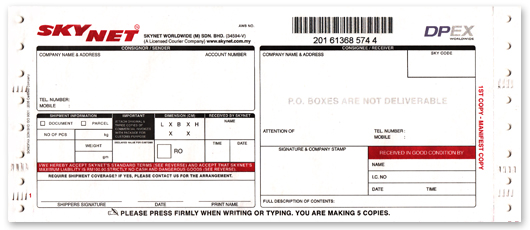
It is recommended to use a ball-point pen for writing on Skynet consignment notes and proper writing is required. It is to ensure readability of the consignment notes and success of the shipment delivery.
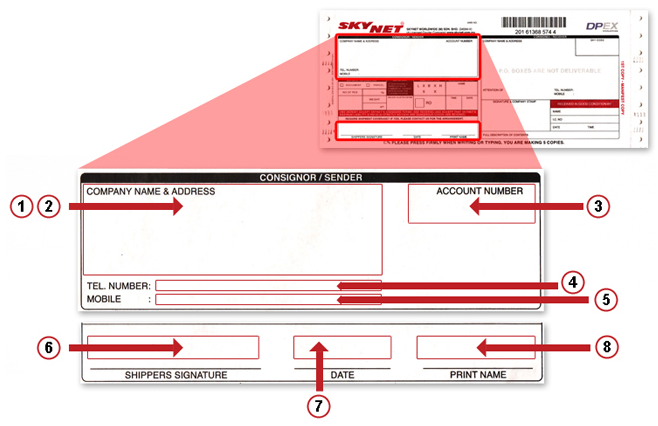
Sender / Shipper Information
1. Company Name (or sender name)
2. Address
3. Account number
4. Telephone number
5. Mobile number
6. Shipper Signature
7. Date
8. Print Name
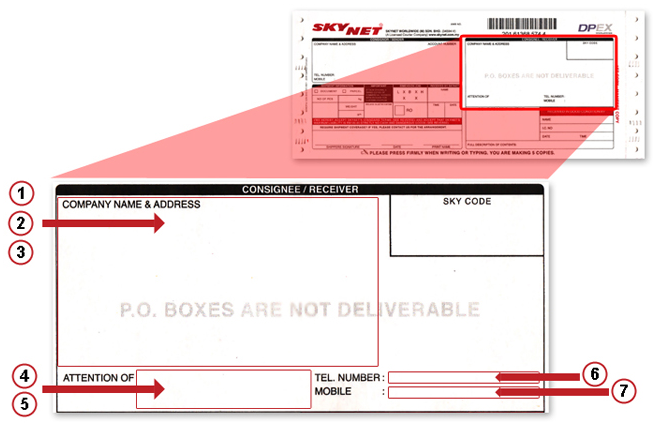
Consignee / Recipient Information
1.Company Name (or sender name)
2. Address
3. Postal / zip
4. Attention name (consignee contact person)
5. Department (if consignee is a corporate entity, it is recommended to
indicate the department name)
6. Telephone number
7. Mobile number
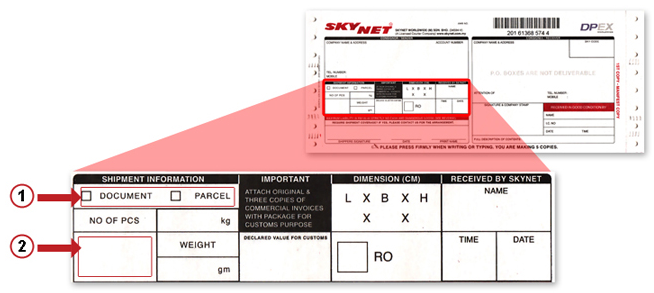
Shipment Information
1. Tick “Document” or “Parcel”
2. State number of pcs
Preparing shipping Documents / Consignment notes
How to fill in Skynet’s consignment note
The below picture is called a consignment note, or air waybill (AWB), it is a ticket which contains all information on the shipment. It contains sender and receiver information, type of services, description of the shipment and any special instructions required. This AWB is considered as a proof for every shipment, there is a unique consignment number for tracking purposes on Skynet website.
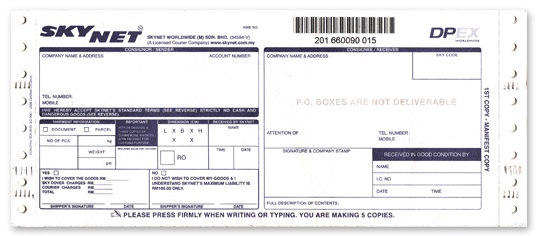
It is recommended to use a ball-point pen for writing on Skynet consignment notes and proper writing is required. It is to ensure readability of the consignment notes and success of the shipment delivery.
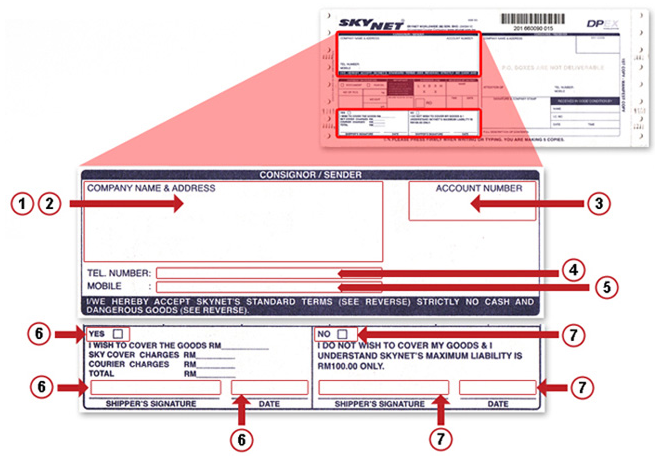
Sender / Shipper Information
1. Company Name (or sender name)
2. Address
3. Account number
4. Telephone number
5. Mobile number
6. If you require Shipment Insurance, please tick YES and sign at the
SHIPPER’S SIGNATURE then fill in DATE.
7. If you do not require Shipment Insurance, please proceed to (7).
8. If you do not require Shipment Insurance, please tick NO and sign at the
SHIPPER’S SIGNATURE then fill in DATE.
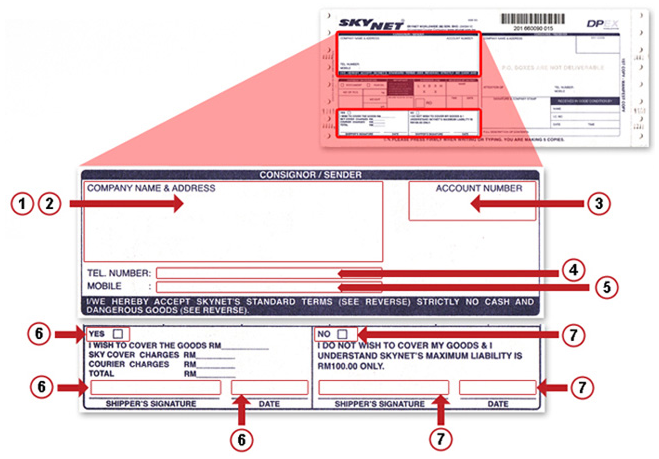
Consignee / Recipient Information
1.Company Name (or sender name)
2. Address
3. Postal / zip
4. Attention name (consignee contact person)
5. Department (if consignee is a corporate entity, it is recommended to
indicate the department name)
6. Telephone number
7. Mobile number
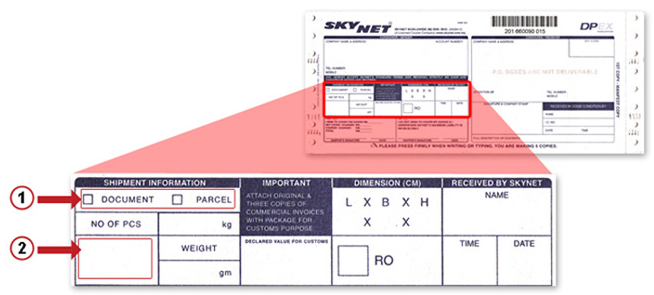
Shipment Information
1. Tick “Document” or “Parcel”
2. State number of pcs
